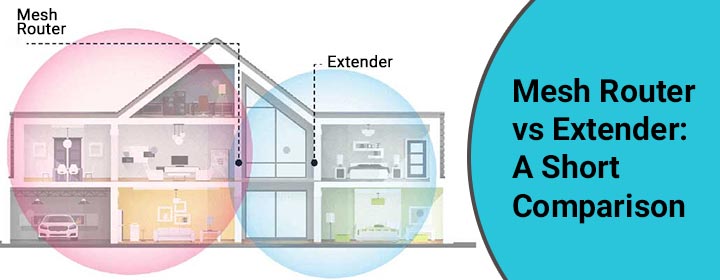
Mesh Router vs Extender: A Short Comparison
Mesh routers and extenders both are used to extend the WiFi signals in your home. But both of the networking devices have some differences. Here, we will share all the differences between the mesh network routers and range extender. Down here, you will see simple and important differences in the hardware, setup, units, and more others. So, let’s start this mesh router vs extender blog with what you will get inside the new network device box.
Hardware Specifications: Mesh Router vs Extender
In this section, you will get to know the in-box parts, you will have if you purchase a mesh router and extender. Let’s start with the mesh router.
Mesh WiFi Router In-Box Parts
- Inside new mesh WiFi router box, you will find the main WiFi router unit.
- You also find more router units that are called nodes.
- Other simple stuff like user manual, Ethernet cable and power cord.
Range Extender In-Box Parts
- In the new range extender box, you will get a small signal repeater unit.
- Also, you will find a user manual that help you to set it up in your house.
Now, take an over view on the different installation process of both the devices one by one.
Setup Process: Mesh Router vs Extender
Here, in this setup section, you will get the information about the differences between the Mesh router setup and WiFi repeater setup.
Mesh Router Setup
Router mesh network has two or more router nodes that act as the booster as well as the router to provide internet services. But all the mesh nodes are simple to install in your apartment. Take a look on hardware setup and configuring the settings and networks of the mesh devices.
Hardware installation
- Place your mesh main node that will work as a router near to the modem.
- Connect it using Ethernet cable and connect other nodes to the router via same other network cable.
- Now, insert the power cord to the power ports of the units or nodes and connect its adaptor to a nearest wall socket. then turn it on by pressing the power button.

To complete the setup, log in to the interface and manage the settings.
Accessing interface
- To login, just connect a computer to the router via an LAN cable and open up a web browser in it.
- Search the mesh router assigned IP address, which you will find at the back on the label of the router.
- The IP address will take you to the router’s web interface login page. Now, use the user manual and enter the user credentials.
- Click on the NEXT button and the screen will take you inside the interface.
Here, you can adjust the networks and settings of the mesh WiFi router. Now, have a look on how to install a range extender and end up this mesh router vs extender blog.
Range Extender Setup
The signal repeaters are small, but work as a booster to WiFi signal. It is easy to use and simple to install. Take an overview on some straight forward steps to complete the range extender installation process.
Hardware Connections
- You have to connect your repeater to the router with an Ethernet cable.
- Just locate and insert the cable to the repeater’s WAN port and router’s LAN port.
- Now, simply insert the extender to a wall socket and press the power button to turn it on.
After connection, let’s access the network device interface.
Adjusting Settings and Network
- Link a computer or laptop to the extender via network cable. Open browser and search the assigned IP address.
- This will take you to the repeater’s login page, now use the user manual to enter the details and hit Enter button.
- Here, you can manage settings and networks of the extender.
So, here is the end of the WiFi repeater login process.
Let’s Sum It Up
Now end up this informative blog in which you have read the specifications and setup differences between mesh router and range extender. We hope you have made your mind to buy one of these networking devices. And extended your home internet signals with the help of this mesh router vs extender blog and device.
 Wireless-n
Wireless-n